This week I had an issue with SharePoint. I tried to log in to our work’s SharePoint account to add a new blog post about Email Management. But when accessing it from IE, the website goes nuts. It keeps refreshing every few seconds and it was unusable. I tried Chrome but apparently there is an issue with this browser. When I enter my login details, it keeps prompting me to enter my username and password without success.
I tried removing the cookies but still nothing worked. Then I remembered that about a week ago, I changed my work’s account password, so maybe that was the issue. I tried to log out from SharePoint, which I managed to do successfully, but when logging in again, it started refreshing the page again.
Finally I tried resetting Internet Explorer, and that did the trick (p.s. to reset IE, go to Internet Options, click the Advanced tab, and click the Reset button). I asked around, and some colleagues had the same issue after resetting their password. I’m still not sure why it’s happening, so if anyone has any other solution instead of resetting Internet Explorer, please add it in the comments below. Thanks!

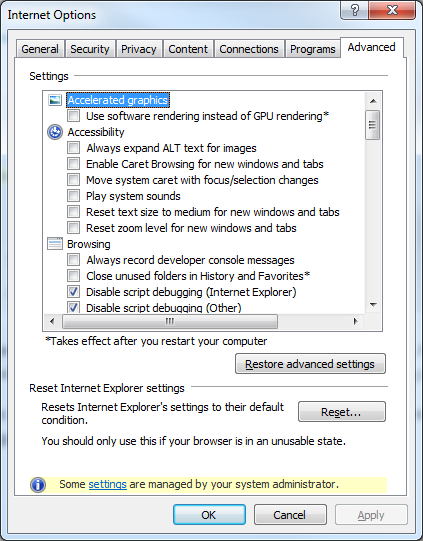
No Responses